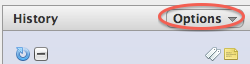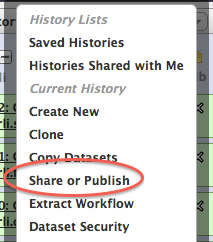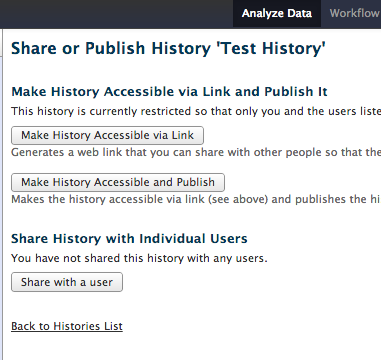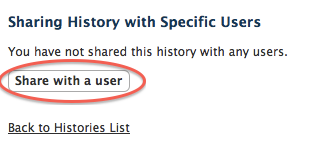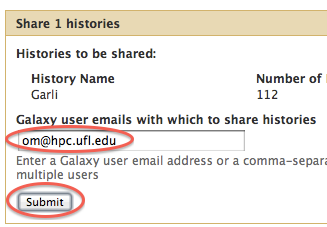Share your Galaxy history: Difference between revisions
Jump to navigation
Jump to search
Moskalenko (talk | contribs) Created page with "To share your Galaxy history switch to the history you'd like to share if it's not already open and * Click on the "Options" button File:Galaxy History Options.png *" |
Is this still a valid methodology? It has not been changed in years, and we want to be sure it is valid for users. |
||
| (4 intermediate revisions by 2 users not shown) | |||
| Line 1: | Line 1: | ||
To share your Galaxy history switch to the history you'd like to share if it's not already open and | __NOTOC__ | ||
[[Category:Galaxy]] | |||
[[Category:AlexReview]] | |||
To share your Galaxy history switch to the history you'd like to share if it's not already open and do the following: | |||
==History Options== | |||
* Click on the "Options" button | * Click on the "Options" button | ||
[[File:Galaxy History Options.png]] | [[File:Galaxy History Options.png]] | ||
* | ==Share or Publish== | ||
* Select "Share or Publish" | |||
[[File:Galaxy Share History.png]] | |||
==Sharing Window== | |||
* There are several choices for sharing your history - creating a history-specific link, making it public, or directly sharing it with a specific user. | |||
[[File:Galaxy_share_history_window.png]] | |||
==Share with a user== | |||
* Click on the "Share with a user" button | |||
[[File:Galaxy Share with a user.png]] | |||
==User details== | |||
* Type in the email address (username) of the Galaxy user you want to share your history with and click on the "Submit" button | |||
[[File:Galaxy user email and submit.png]] | |||
Latest revision as of 21:15, 5 April 2018
To share your Galaxy history switch to the history you'd like to share if it's not already open and do the following:
History Options
- Click on the "Options" button
- Select "Share or Publish"
Sharing Window
- There are several choices for sharing your history - creating a history-specific link, making it public, or directly sharing it with a specific user.
- Click on the "Share with a user" button
User details
- Type in the email address (username) of the Galaxy user you want to share your history with and click on the "Submit" button