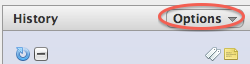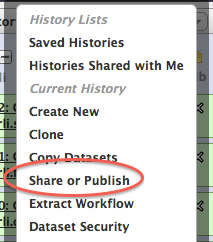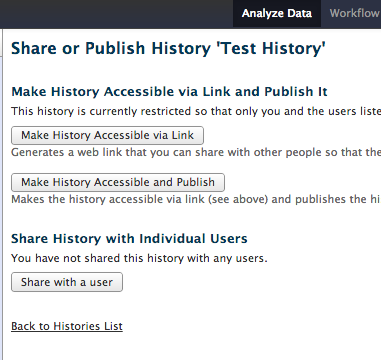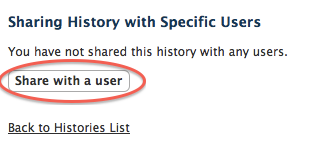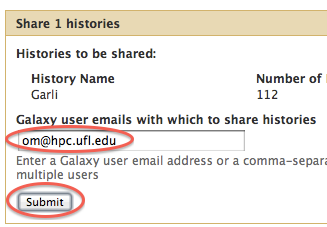Share your Galaxy history
Jump to navigation
Jump to search
To share your Galaxy history switch to the history you'd like to share if it's not already open and do the following:
History Options
- Click on the "Options" button
- Select "Share or Publish"
Sharing Window
- There are several choices for sharing your history - creating a history-specific link, making it public, or directly sharing it with a specific user.
- Click on the "Share with a user" button
User details
- Type in the email address (username) of the Galaxy user you want to share your history with and click on the "Submit" button