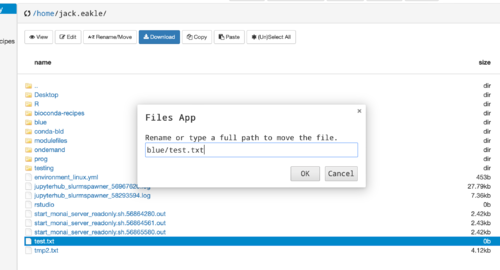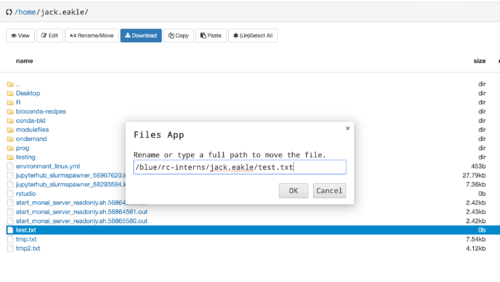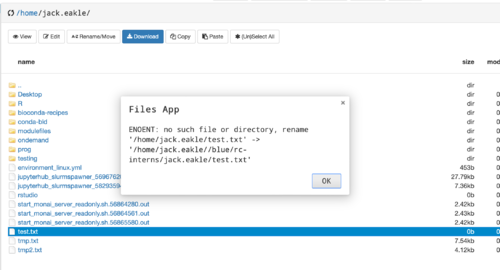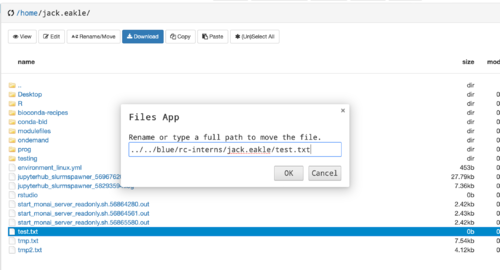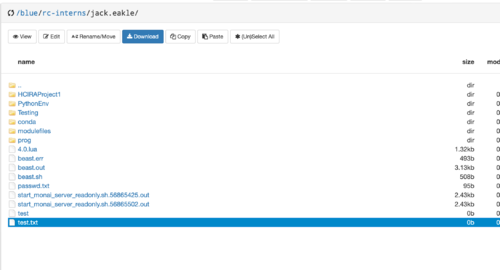Open OnDemand Files
Jump to navigation
Jump to search
Back to Open OnDemand
The Files App allows users to view, edit, rename/move, download/upload, and create files on HPG. The session starts in the /home/user_name directory but other directories can be accessed by using the 'Go to' button and typing the absolute directory of where you want to view.
- Some users have run into issues with the 'Rename/Move' function when using absolute paths to move a file.
- The 'Rename/Move' function works relative to where you are viewing, and you are not able to use the absolute path.
- Example: Moving /home/test_user/test.txt to /blue/test_group/test_user/ :
- FIX: Use relative paths to move the files to different locations:
- Another fix is to create a symlink between your home and blue directories:
- $ln -s /blue/your_group/your_username/ blue