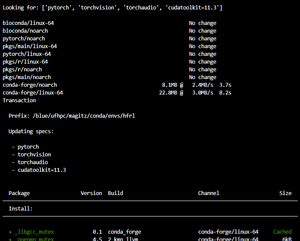Managing Python environments and Jupyter kernels
This page is obsolete. It is being retained for archival purposes. The current version of this page can be found at https://docs.rc.ufl.edu/software/conda_environments/
Many projects that use Python code require careful management of the respective Python environments. Rapid changes in package dependencies, package version conflicts, deprecation of APIs (function calls) by individual projects, and obsolescence of system drivers and libraries make it virtually impossible to use an arbitrary set of packages or create one all-encompassing environment that will serve everyone's needs over long periods of time. The high velocity of changes in the popular ML/DL frameworks and packages and GPU computing exacerbates the problem.
The problem with pip install
Expand this section to view pip problems and how conda/mamba mends them.
Most guides and project documentation for installing python packages recommend using pip install for package installation. While pip is easy to use and works for many use cases, there are some major drawbacks. There are a few issues with doing pip install on a supercomputer like HiPerGator:
- Pip by default installs binary packages (wheels), which are often built on systems incompatible with HiPerGator. This can lead to importing errors, and its attempts to build from source will fail without additional configuration.
- If you are pip installing a package that is/will be installed in an environment provided by UFRC, your pip version will take precedence. Your dependencies eventually become incompatible causing errors, with even one pip install making environments unusable.
- Different packages may require different versions of the same package as dependencies leading to impossible to reconcile installation scenarios. This becomes a challenge to manage with
pipas there isn't a method to swap active versions. - On its own, `pip` installs **everything** in one location:
~/.local/lib/python3.X/site-packages/.
Conda and Mamba to the rescue!

conda and the newer, faster, drop-in replacement mamba, were written to solve some of these issues. They represent a higher level of packaging abstraction that can combine compiled packages, applications, and libraries as well as pip-installed python packages. They also allow easier management of project-specific environments and switching between environments as needed. They make it much easier to report the exact configuration of packages in an environment, facilitating reproducibility. Moreover, conda environments don't even have to be activated to be used; in most cases adding the path to the conda environment's 'bin' directory to the $PATH in the shell environment is sufficient for using them.
A caveat
conda and mamba get packages from channels, or repositories of prebuilt packages. While there are several available channels, like the conda-forge or bioconda, not every Python package is available from such channel as they have to be packaged for conda first. You may still need to use pip to install some packages as noted later. However, conda still helps manage environment by installing packages into separate directory trees rather than trying to install all packages into a single folder that pip does.
Configuration
Expand this section to view instructions for configuring Conda
The ~/.condarc configuration file
conda's behavior is controlled by a configuration file in your home directory called .condarc. The dot at the start of the name means that the file is hidden from 'ls' file listing command by default. If you have not run conda before, you won't have this file. Whether the file exists or not, the steps here will help you modify the file to work best on HiPerGator. First load of the conda environment module on HiPerGator will put the current best practice .condarc into your home directory.
conda package cache location
conda caches (keeps a copy) of all downloaded packages by default in the ~/.conda/pkgs directory tree. If you install a lot of packages you may end up filling up your home quota. You can change the default package cache path. To do so, add or change the pkgs_dirs setting in your ~/.condarc configuration file e.g.:
pkgs_dirs: - /blue/mygroup/$USER/conda/pkgs
Replace mygroup with your actual group name.
conda environment location
conda puts all packages installed in a particular environment into a single directory. By default named conda environments are created in the ~/.conda/envs directory tree. They can quickly grow in size and, especially if you have many environments, fill the 40GB home directory quota. For example, the environment we will create in this training is 5.3GB in size. As such, it is important to use path based (conda create -p PATH) conda environments, which allow you to use any path for a particular environment for example allowing you to keep a project-specific conda environment close to the project data in /blue/ where you group has terrabyte(s) of space.
You can also change the default path for the name environments (conda create -n NAME) if you prefer to keep all conda environments in the same directory tree. To do so, add or change the envs_dirs setting in the ~/.condarc configuration file e.g.:
envs_dirs: - /blue/mygroup/share/conda/envs #or alternatively: - /blue/mygroup/$USER/conda/envs
Replace mygroup with your actual group name.
One way to edit your ~/.condarc file is to type: nano ~/.condarc`
If the file is empty, paste in the text below, editing the env_dirs: and pkg_dirs as below. If the file has contents, update those lines.
~/.condarc should look something like this when you are done editing (again, replacing group and user in the paths with your group and username).channels: - conda-forge - bioconda - defaults envs_dirs: - /blue/group/user/conda/envs pkgs_dirs: - /blue/group/user/conda/pkgs auto_activate_base: false auto_update_conda: false always_yes: false show_channel_urls: false
Create and activate a Conda environment
Expand this section to view instructions for setting up environments.
UF Research Computing Applications Team uses conda for many application installs behind the scenes. We are happy to install applications on request for you. However, if you would like to use conda to create multiple environments for your personal projects we encourage you to do so. Here are some recommendations for successful conda use on HiPerGator.
- See https://docs.conda.io/projects/conda/en/latest/user-guide/tasks/manage-environments.html for the original documentation on managing conda environments.
- We recommend creating environments by 'path', so they won't fill up your home directory (check quota with home_quota). The resulting environment should be located in the project(s) directory tree in /blue for better tracking of installs and better filesystem performance compared to home.
To make sure your code will run on GPUs install a recent cudatoolkit package that works with the NVIDIA drivers on HPG (currently 12.x, but older versions are still supported) alongside the pytorch or tensorflow package(s). See RC provided tensorflow or pytorch installs for examples if needed. Mamba can detect if there is a gpu in the environment, so the easiest approach is to run the mamba install command in a gpu session. Alternatively, you can run mamba install on any node or if a cpu-only pytorch package was already installed by explicitly requiring a gpu version of pytorch when running mamba install. E.g.
mamba install cudatoolkit=11.3 pytorch=1.12.1=gpu_cuda* -c pytorch
Load the conda module
Before we can run conda or mamba on HiPerGator, we need to load the conda module:
module load conda
Create your environment
Create a name based environment

To create your first name based (see path based instructions below)conda environment, run the following command. In this example, I am creating an environment named hfrl:
mamba create -n hfrl
The screenshot to the right is the output from running that command. Yours should look similar.
Note:
- You do not need to manually create the folders that you setup in your
~/.condarcfile.mambawill take care of that for you. - When creating a Conda environment you can also install Conda packages as needed at the same time. i.e:
mamba create -n hfrl python=3.9 pytorch numpy=2.22
Create a path based environment
To create a path based conda environment use the '-p PATH' argument:
mamba create -p PATH
e.g.
mamba create -p /blue/mygroup/share/project42/conda/envs/hfrl/
Activate the new environment
To activate our environment (whether created with mamba or conda we use the conda activate env_name command. Let's activate our new environment:
conda activate hfrl
or
conda activate /blue/mygroup/share/project42/conda/envs/hfrl/
Notice that your command prompt changes when you activate an environment to indicate which environment is active, showing that in parentheses before the other information:
(hfrl) [magitz@c0907a-s23 magitz]$
Note: path based environment activation is really only needed for package installation. For using the environment just add the path to its bin directory to $PATH in your job script.
Once you are done installing packages inside the environment you can use
$ conda deactivate
We do not recommend activating conda environments when _using_ them i.e. running programs installed in the environments. Please prepend the path to that environment to your $PATH instead.
E.g. If you have a project-specific conda environment at '/home/myuser/envs/project1/' add the following into your job script before executing any commands
export PATH=/home/myuser/envs/project1/bin:$PATH
Export or import an environment
Expand this section to view instructions.
Export your environment to an environment.yml file
Now that you have your environment working, you may want to document its contents and/or share it with others. The environment.yml file defines the environment and can be used to build a new environment with the same setup.
To export an environment file from an existing environment, run:
conda env export > hfrl.yml
You can inspect the contents of this file with cat hfrl.yml. This file defines the packages and versions that make up the environment as it is at this point in time. Note that it also includes packages that were installed via pip.
Create an environment from a yaml file
If you share the environment yaml file created above with another user, they can create a copy of your environment using the command:
conda env create --file hfrl.yml
They may need to edit the last line to change the location to match where they want their environment created.
Group environments
It is possible to create a shared environment accessed by a group on HiPerGator, storing the environment in, for example, /blue/group/share/conda. In general, this works best if only one user has write access to the environment. All installs should be made by that one user and should be communicated with the other users in the group. It is recommended that user's umask configuration is set to group friendly permissions, such as umask 007. See Sharing Within A Cluster.
Install packages into your environment with mamba or pip
Expand this section to view instructions.
Now we are ready to start adding things to our environment.
There are a few ways to do this. We can install things one-by-one with either mamba install ____ or pip install ____. We will look at using yaml files below.
pip install will install the package into that environment. So, even if you continue using pip, adding conda environments solves the problem of everything being installed in one location--each environment has its own site-packages folder and is isolated from other environments.mamba install packages
Now we are ready to install packages using mamba install ___.
Start with cudatoolkit and pytorch/tensorflow if using GPU!
To make sure your code will run on GPUs install a recent cudatoolkit package that works with the NVIDIA drivers on HPG (currently 12.x, but older versions are still supported) alongside the pytorch or tensorflow package(s). See RC provided tensorflow or pytorch installs for examples if needed. Mamba can detect if there is a gpu in the environment, so the easiest approach is to run the mamba install command in a gpu session. Alternatively, you can run mamba install on any node or if a cpu-only pytorch package was already installed by explicitly requiring a gpu version of pytorch when running mamba install. E.g.
mamba install cudatoolkit=11.3 pytorch pytorch-cuda=11.3 -c pytorch -c nvidia
Load the conda module
From the PyTorch Installation page, we should use:
mamba install pytorch torchvision torchaudio cudatoolkit=11.3 -c pytorch
When you run that command, mamba will look in the repositories for the specified packages and their dependencies. Note we are specifying a particular version of cudatoolkit. As of May, 2022, that is the correct version on HiPerGator.
mamba will list the packages it will install and ask you to confirm the changes. Typing 'y' or hitting return will proceed; 'n' will cancel:
Finally, mamba will summarize the results:
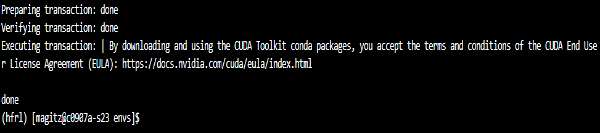
Tensorflow installation alternative
While not needed for this tutorial, many users will want TensorFlow instead of PyTorch, so we will provide the command for that here. To install TensorFlow, use this command:
mamba install tensorflow cudatoolkit=11.2
This post at conda-forge has additional information and tips for installing particular versions or installing on a non-GPU node: GPU enabled TensorFlow builds on conda-forge.
Install additional packages
This tutorial creates an environment for the Hugging Face Deep Reinforcement Learning Course, you can either follow along with that or adapt to your needs.
You can list more than one package at a time in the mamba install command. We need a couple more, so run:
mamba install gym-box2d stable-baselines3
Add packages to our environment with pip install
As noted above, not everything is available in a conda channel. For example the next thing we want to install is huggingface_sb3.
If we type mamba install huggingface_sb3, we get a message saying nothing provides it as seen to the right:
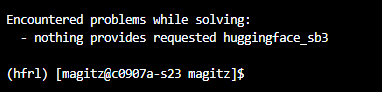
If we know of a conda source that has that package, we can add it to the channels: section of our ~/.condarc file. That will prompt mamba to include that location when searching.
But many things are only available via pip. So...
pip install huggingface_sb3
That will install huggingface_sb3. Again, because we are using environments and have the hfrl environment active, pip will not install huggingface_sb3 in our ~/.local/lib/python3.X/site-packages/ directory, but rather within in our hfrl directory, at /blue/group/user/conda/envs/hfrl/lib/python3.10/site-packages. This prevents the issues and headaches mentioned at the start.
Install additional packages
As with mamba, we could list multiple packages in the pip install command, but again, we only need one more:
pip install ale-py==0.7.4
Use your environment from command line or scripts
Now that we have our environment ready, we can use it from the command line or a script using something like:
module load conda conda activate hfrl # Run my amazing python script python amazing_script.py |
or with path based environments: |
# Set path to environment we want and pre-pend to PATH variable env_path=/blue/mygroup/share/project42/conda/bin export PATH=$env_path:$PATH # Run my amazing python script python amazing_script.py |
Setup a Jupyter Kernel for your environment
Expand this section to view instructions.
Often, we want to use the environment in a Jupyter notebook. To do that, we can create our own Jupyter Kernel.
Add the jupyterlab package
In order to use an environment in Jupyter, we need to make sure we install the jupyterlab package in the environment:
mamba install jupyterlab
Copy the template_kernel folder to your path
On HiPerGator, Jupyter looks in two places for kernels when you launch a notebook:
/apps/jupyterhub/kernels/for the globally available kernels that all users can use. (Also a good place to look for troubleshooting getting your own kernel going)~/.local/share/jupyter/kernelsfor each user. (Again, your home directory and the.localfolder is hidden since it starts with a dot)
Make the ~/.local/share/jupyter/kernels directory: mkdir -p ~/.local/share/jupyter/kernels
Copy the /apps/jupyterhub/template_kernel folder into your ~/.local/share/jupyter/kernels directory:
cp -r /apps/jupyterhub/template_kernel/ ~/.local/share/jupyter/kernels/hfrl
/apps/jupyterhub/kernels/ directory.Edit the template_kernel files
The template_kernel directory has four files: the run.sh and kernel.json files will need to be edited in a text editor. We will use nano in this tutorial. The logo-64X64.png and logo-32X32.png are icons for your kernel to help visually distinguish it from others. You can upload icons of those dimensions to replace the files, but they need to be named with those names.
Edit the kernel.json file
Let's start editing the kernel.json file. As an example, we can use:
nano ~/.local/share/jupyter/kernels/hfrl/kernel.json
The template has most of the information and notes on what needs to be updated. Edit the file to look like:
{
"language": "python",
"display_name": "HF_Deep_RL",
"argv": [
"~/.local/share/jupyter/kernels/hfrl/run.sh",
"-f",
"{connection_file}"
]
}
Edit the run.sh file
The run.sh file needs the path to the python application that is in our environment. The easiest way to get that is to make sure the environment is activated and run the command: which python
The path it outputs should look something like: /blue/group/user/conda/envs/hfrl/bin/python. Copy that path.
Edit the run.sh file with nano:
nano ~/.local/share/jupyter/kernels/hfrl/run.sh
The file should looks like this, but with your path:
#!/usr/bin/bash exec /blue/ufhpc/magitz/conda/envs/hfrl/bin/python -m ipykernel "$@"
If you are doing this in a Jupyter session, refresh your page. If not, launch Jupyter.
Your kernel should be available in the default kernel list ready for you to use!